Document scanning software of 2023
Easy-to-use document scanning software for Windows.
RiDoc
scanner software with OCR
RiDoc is a scanning tool that scans your documents and reduces their size without decreasing the image quality.
Get this easy-to-use tool right away and use RiDoc to improve the quality of your scans and the comfort of working with your scanner.
Get this easy-to-use tool right away and use RiDoc to improve the quality of your scans and the comfort of working with your scanner.
There is nothing difficult about scanning a document – just use a scanner and any available software.
That's what you do when you need to scan a document or two. However, when it comes to scanning lots of documents on a regular basis, you definitely won't do without RiDoc.
That's what you do when you need to scan a document or two. However, when it comes to scanning lots of documents on a regular basis, you definitely won't do without RiDoc.
RiDoc official website https://getridoc.com
A4SCANDOC
scan a lot and quickly!
A hallmark of A4Scandoc is the speed and flexibility of processing scanned documents. Users of this program will rightfully appreciate the ability to scan documents into multi-page PDF and TIFF.
The mechanism for setting scanning profiles implemented in the A4canDoc program provides a good opportunity to streamline the scanning process itself. As an addition to the program, there is a command line mode.
The mechanism for setting scanning profiles implemented in the A4canDoc program provides a good opportunity to streamline the scanning process itself. As an addition to the program, there is a command line mode.
A4SCANDOC is suitable for both single document scanning and streaming document scanning.
The original technology of the scanning procedure makes it possible to scan large volumes of documents with good processing speed.
The original technology of the scanning procedure makes it possible to scan large volumes of documents with good processing speed.
A4SCANDOC official website https://a4scandoc.com
LERADOC
document scanning software
LERADOC is a simple program for scanning documents in PDF, TIFF, JPEG and PNG
LERDOC official website https://leradoc.com
Installation information
System Requirements:
- Operating System: Windows 10/8/7/Vista/XP.
- Free Hard Disk Space: 200 MB of minimum free HDD.
- Installed Memory: 2 GB of minimum RAM.
- Processor: Intel Pentium 4 or higher.
TWAIN Scanner support
- The scanner must be TWAIN compliant.
- TWAIN scanner drivers must be installed on the computer